


New accessibility features in version 19.4 of InDesign
Research and development
In the recent update to version 19.4 (April 2024) of InDesign, new accessibility features were introduced in the export of EPUBs, thanks to the joint work of EPUB expert team coordinated by Richard Orme (DAISY Consortium) and Gregorio Pellegrino (Fondazione LIA) in strict collaboration with Laura Brady (ABC Consortium) and Jonas Lillqvist (Celia).
In fact, the workin group Accessible EPUB From InDesign has effectively provided Adobe in recent months with a very detailed set of requirements, based on specific capabilities in the use of InDesign for the creation of accessible publications, to be added to the page layout software to enable the creation of “born accessible” EPUBs directly from InDesign.
In this news, Gregorio Pellegrino (LIA’s Chief Accessibility Officer and Co-chair of the working group) explains what are the most important new features implemented in this latest release that aim to make it increasingly easy and automatic to create accessible digital publications, without the need for manual intervention in the code of exported files.
Footnotes and endnotes markup
The management and accessibility of footnotes and endnotes in EPUB exports have received significant attention in this update. This adjustment addresses the issue where InDesign previously exported a blank footnote backlink, leaving readers with assistive technologies at a disadvantage. In addition to the fact that this problem was being reported as an error by the Ace by DAISY checker. The fix involves adding the note number in the backlink, allowing users to easily return to the main text from a footnote, thereby aligning with best practices for digital content accessibility.
To further the accessibility of footnotes and endnotes, Adobe InDesign 19.4 incorporates DPUB ARIA roles within the HTML role attribute of exported EPUBs. This semantic enrichment makes it possible to more accurately define the structure and purpose of content elements, such as notes, within digital documents. For example, backlinks should now have the attribute role=”doc-backlink”, and note references in the body text have role=”doc-noteref”.
The HTML structure of footnotes and endnotes has also been improved, using elements with higher semantic value such as aside, ordered lists, and sections. We think that export in footnotes may improve a little more in future versions, but certainly this release is an important step forward for accessible footnotes.
Page navigation
Another significant enhancement in InDesign 19.4 is the introduction of page navigation in reflowable EPUB exports. This very new feature, which required several rounds of testing and refinement, allows precise mapping of page locations from the print edition to the ebook, enabling features like referencing accurate page number citations.
InDesign now generates a hidden page list in the EPUB’s navigation doc with links to each paginated location in the content files. Page break markers with standardized ARIA roles are also inserted at the start of each new print page within the XHTML content files. This implementation aligns with best practices from the “EPUB Accessibility Guidelines” and should greatly improve the reading experience for users of assistive technologies who require logical page navigation.
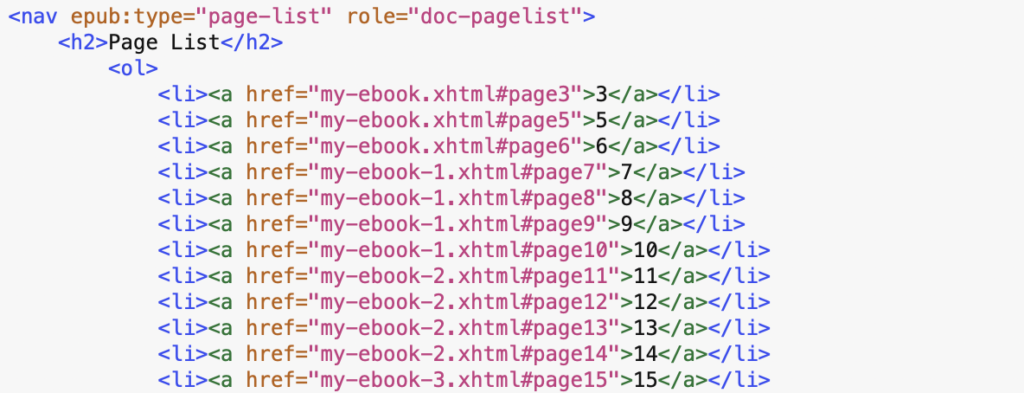
However, some small bugs may still exist as this is an initial release. To enable the feature, you need to select the “Page Navigation” flag in the EPUB export window. Currently InDesign does not allow indicating the reference for the source of the pages (e.g. the ISBN code of the paper version), so this metadata must be entered manually to make the ebook fully compliant, but this limitation will likely be addressed in future versions as development continues to refine and improve this new page navigation support.
Alt-text for Cover Images
Previously, the EPUB export process in Adobe InDesign did not allow for the explicit setting of alternative text for cover images, resulting in a generic and non-informative alt attribute like “cover.png.” This oversight could significantly hinder the experience of users relying on assistive technologies, as the cover image often carries important contextual information about the book or publication.
Acknowledging this, Adobe InDesign 19.4 introduces a feature allowing content creators to specify alternative text for cover images directly within the EPUB export wizard. During the export process, creators can now input a descriptive text for the cover image, if the ebooks has one.
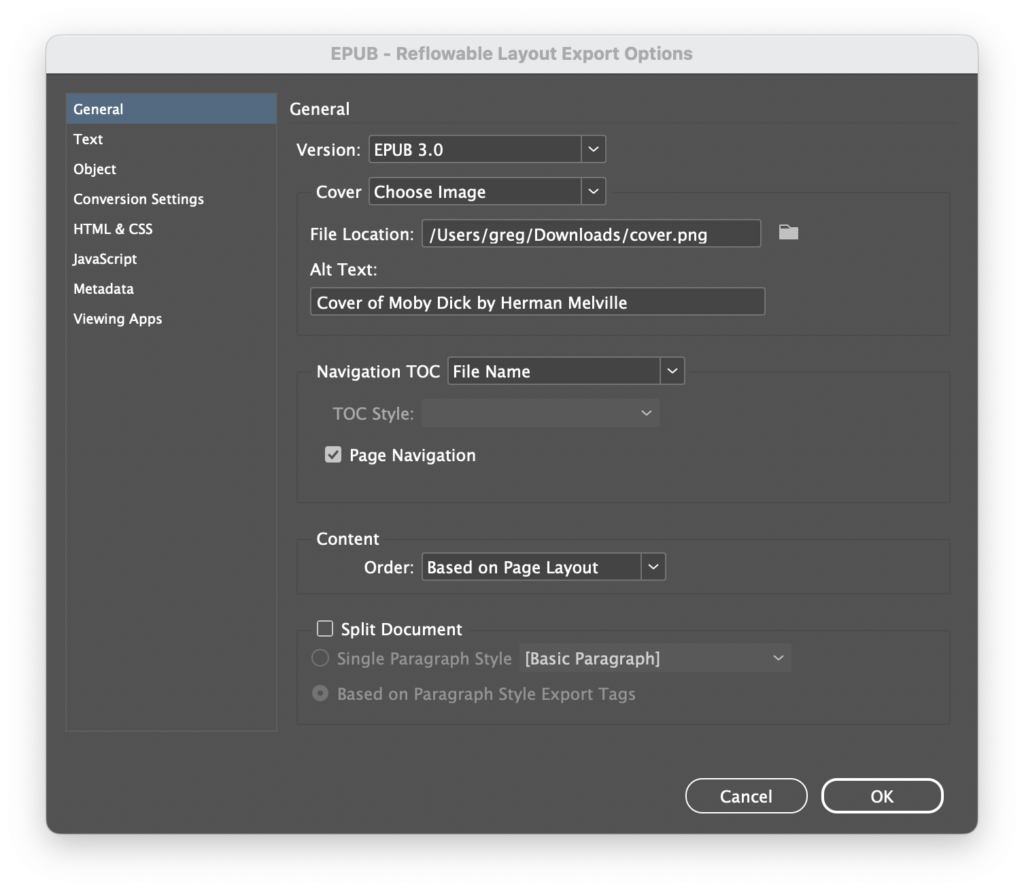
Decorative images
Adobe InDesign 19.4 introduces a significant update aimed at improving the handling and identification of decorative images in EPUB exports.
Decorative images are elements within digital content that serve no informational purpose; they’re purely aesthetic. For users of screen readers, encountering these images without proper tagging can lead to confusion. Users might wonder if they’re missing out on important content, which detracts from the overall experience. Recognizing this, Adobe sought to refine InDesign’s capability to accurately mark decorative images, ensuring they’re appropriately identified and processed by assistive technologies.
InDesign 19.4 now allows for images without alternative text to be exported with the `role=”presentation”` attribute, effectively marking them as decorative. This implementation was a response to feedback highlighting the risk of inadvertently omitting alternative text for images that are not meant to be decorative (in fact last year an update had been released where if the image had no alternative text, it was automatically tagged as decorative). The update aims to mitigate this risk by introducing a more explicit control mechanism, through the dropdown menu in the Object Export Options dialog, allowing content creators to deliberately tag images as decorative. This method aligns with practices in PDF creation, where Artifact tags can be assigned for similar purposes.
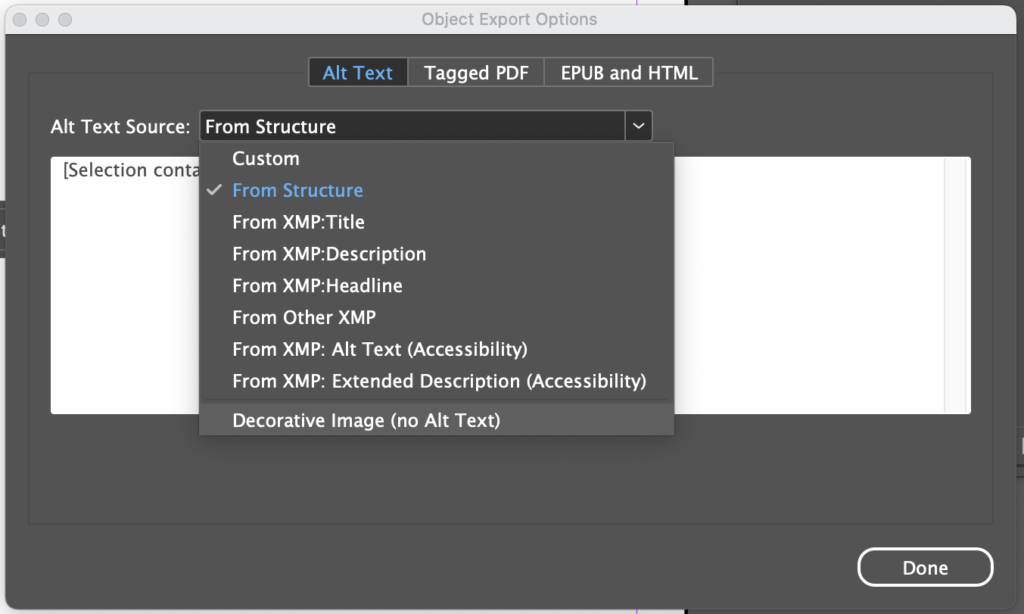
And that’s not all…
For readers, particularly those relying on assistive technologies, these enhancements offer a more seamless and engaging reading experience.
Adobe’s updates and new accessibility features in InDesign 19.4 reflect a significant step towards more accessible digital publishing, emphasizing the need for documents to be as navigable and understandable as possible for all users. In this way, the work needed by content creators to create born accessible ebooks has been significantly reduced, but the effort is not finished here: the team of experts, together with the InDesign team, is already working on new features that will be available in the next versions and will enable even better results! Stay up to date by subscribing to our newsletter.



