


Two new features to export accessible EPUBs from InDesign
Research and development
At the moment, Adobe InDesign does not fully support the native production of accessible EPUBs, the format that best meets accessibility requirements.
Starting from this year, therefore, there is a new dedicated working group, called Better EPUB from InDesign, in which are participating international organizations specialised in accessibility, such as: Fondazione LIA, DAISY Consortium and ABC Consortium. The group of experts gathers advice for Adobe to improve the software and allow users to create accessible EPUBs. In February, we interviewed Gregorio Pellegrino, Chief Accessibility Officer of LIA and Co-chair of the working group, to tell us about the objectives and challenges of this work.
After a few months, the collected reports have already led to some first significant results. In fact, in version 18.5 of InDesign, released in July 2023, there are some first changes that bring improvements on the accessibility side. Let’s see what they’re about.
Lang attribute in the body tag
Before this version, when exporting a reflowable EPUB from the InDesign layout, the language attribute was automatically exported within the body tag for each individual file that made up the EPUB. With the latest update, the exported EPUB now has the lang attribute within the html tag, so a manual correction is no longer necessary.
Why is it important that the lang attribute is in the html tag? When present in html, the attribute gives the information regarding the language for the entire file, including the head part (which would otherwise be excluded by inserting the attribute in body) where there is information necessary for accessibility, such as the title of the document.
Furthermore, this will also resolve an error that is reported by the accessibility validator Ace by DAISY whenever the lang attribute is not present in the correct position in an EPUB file.

Another improvement relating to the lang attribute is its automatic insertion also in EPUB files which, until now, were excluded such as the cover file. However, the error still remains in the TOC file (table of contents, where the information relating to the summary is inserted), where at the moment the lang attribute is not present and must therefore be added manually.
Alt-texts handled as artifacts
There are two types of images: those that carry meaning and therefore require a description (alt-text) that can be read through assistive technologies by users with visual disabilities, and purely decorative images that can therefore be ignored completely, “skipped ” from assistive technology.
There are several ways in an EPUB to indicate when a visual content should be ignored by assistive technology. In these cases it is called an “artifact”. In InDesign, it is currently possible to associate an alt-text with an image but it is not possible to indicate when an image is an artifact.
When exporting an EPUB from InDesign, how is this information passed?
Before version 18.5, each image was exported with its related alt-text or, when there was no description, as an image without alt-text. In this way, purely decorative images were not ignored by assistive technologies: if you wanted them to be “skipped” as artifacts, you had to manually change the code.
From the new version, images with a description are exported with an associated alt-text, as was the case before, while images without a description are automatically labeled as artifacts and therefore ignored by assistive technologies.
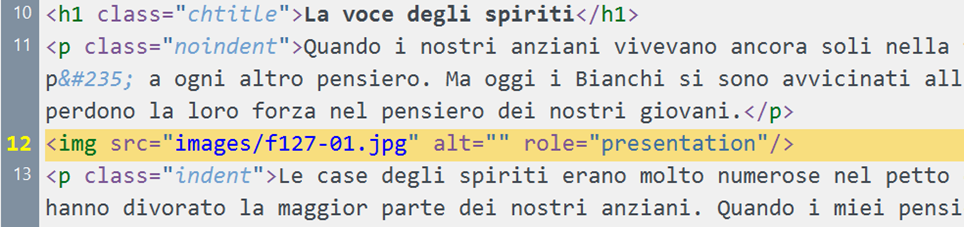
Although this is a useful improvement, it would be important to include an additional control step. In fact, an image without an associated alt-text in InDesign isn’t always purely decorative and therefore ignorable. For example, there may be cases of forgetfulness or even cases in which the aspect of the alternative description for the entire publication was not taken care of, but this does not mean that the images do not carry meaning.
Adobe was therefore asked to add a further feature, whereby images without alt-text are not automatically exported as artifacts, but in which an option appears to allow the user to decide when to mark an image as an artifact because it is actually decorative.
What to expect in the future
The good news is that, with these first changes, Adobe was willing to make improvements in the software that can really make a difference, both in terms of impact on the work of content producers and in terms of benefits for end users.
Although there are no accessibility innovations in the latest software update (InDesign 19.0, released in October 2023), we can expect other improvements in the next releases expected between the end of this year and the beginning of 2024.



