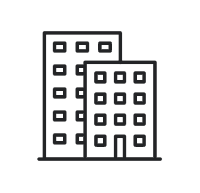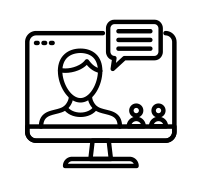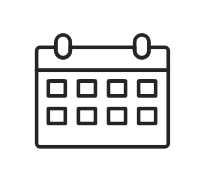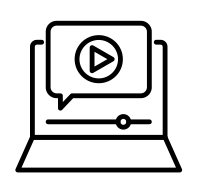Descrizione
The recently approved European Accessibility Act requires that by June 2025 e-books are accessible for everyone. This practical course provides a detailed and specific knowledge on how to make the most of the most used authoring tool, Adobe InDesign, in terms of accessibility.
Learning objectives
Our accessibility expert will guide participants in the use of InDesign in regard to accessibility by providing practical examples, checklists, tips and tricks and sharing a methodology which will guide participants in their daily work to be compliant with the international standards for accessibility defined by the W3C (World Wide Web Consortium).
Who is this course for
This course is intended to be a highly practical and in-depth training, thus some basic knowledge of Adobe InDesign is required. It is ideal for those involved in content creation and production of PDF and EPUB files already working with Adobe InDesign.
Topics covered
- Standard format and mark-up languages (XML, CSS, SVG);
- Semantic structure interoperability, usability and automatic conversion of contents with a focus on tagged PDFs;
- Reading order and Table of Contents;
- Metadata;
- Technical requirements of an accessible digital publication (guidelines, standards, checklists and international framework);
- Adobe InDesign workflows;
- File correction and improvements in Acrobat Pro;
- DRM and files protection in a context of usability and accessibility.
Number of participants
Limited to a maximum of 15 persons due the practical setting to ensure proper engagement.
Participants will need
- A laptop or desktop computer
- Adobe InDesign
- Good internet connection
Follow-up materials
- A guide on how to use Adobe InDesign in regard to accessibility
- Accessibility checklists
- The slides of the course
Location
Online – on the Zoom platform
Duration
Online – on the Zoom platform