


Reflowing PDFs with Acrobat Reader? We tested the new feature
Research and development
One of the latest features of Adobe Acrobat Reader allows to reflow PDFs to improve readability. We tested it and, in this article, we explain how it works and what problems it presents for accessibility.
The PDF format is one of the most popular formats for exchanging and reading digital documents, however it sometimes presents several barriers when it comes to accessibility for dyslexics and visually impaired readers. This format was originally created for printing, which is why it is characterized by a fixed layout. It can’t adapt to the size of the screen: to read a PDF on a smartphone, it is almost inevitable to enlarge the page and span vertically and horizontally to read the text, which makes reading difficult for many.
On the other hand, a PDF document can be accessible to blind readers if it is correctly tagged. A tagged PDF has a logical structure that screen readers can use: we can compare this structure to the HTML hierarchy of DOM nodes, the hierarchical structure of Web pages. The tags provide information about a document structure and the semantic roles of its elements, and this information is recognized by screen readers and delivered to the end users.
A properly tagged PDF can thus become accessible to Assistive Technology users, whether they’re reading on desktops or using their smartphones and tablets. For example, screen reader users can rapidly scan the document jumping from one header to the following (or previous), or navigate tables and lists.
The reflowable mode
Adobe Acrobat Reader provides several preferences options that help make the reading of PDFs more accessible for visually impaired and motion-impaired users. These preferences allow the users to control how PDFs appear on the screen and how they are read by screen readers.
Among all these options, there is one of particular interest: the possibility of reflowing a PDF to temporarily present it as a single column that is the width of the screen. In recent years, we have become accustomed to reading ebooks or web pages that can reflow to adapt to the screen of the device used for reading or the browser viewport – this is in fact one of the accessibility requirements identified by the Web Content Accessibility Guidelines (WCAG) – but, until now, this has not been possible for PDFs.
But with this Adobe Acrobat Reader feature it is finally possible to reflow PDF documents in the reading app, making it easier to read them on a mobile device or using magnification or a screen magnifier on a standard monitor. For now, this feature has some limitations: forms, comments, digital signature fields and page artifacts do not appear in the reflow view, meaning that in most cases only readable text can be reflowed. Pages that contain both readable text and form or digital signatures fields do not reflow, while vertical text reflows horizontally.
How does it technically work?
With this new feature, you can optimize your PDFs for reflow by tagging them yourself. If a PDF is not tagged, Acrobat temporarily tags it before reflowing it. Using Acrobat Pro, it is also possible to check if the content or reading order of the tagged file contains inconsistencies.
To reflow a PDF, simply follow the path Choose View > Zoom > Reflow in Adobe Acrobat. For more information, refer to the Adobe Reading guide about the feature.
Test results: things didn’t go as expected
Such a feature would undoubtedly prove very useful in improving the accessibility and readability of PDFs on mobile devices and by people with reading disabilities.
However, some problems emerged from our test. The reflow option in its current state doesn’t seem to follow the PDF specification, especially when it comes to the reading order. Despite the aforementioned statement by Adobe that “tagging ensures that text blocks reflow and that content follows the appropriate sequences”, the order in which the content is rearranged in reflow mode does not always correspond to the reading order set in the file.
To perform the test, we used a tagged PDF document with four numbers: 4 – 2 – 3- 1. Download here the test PDF.
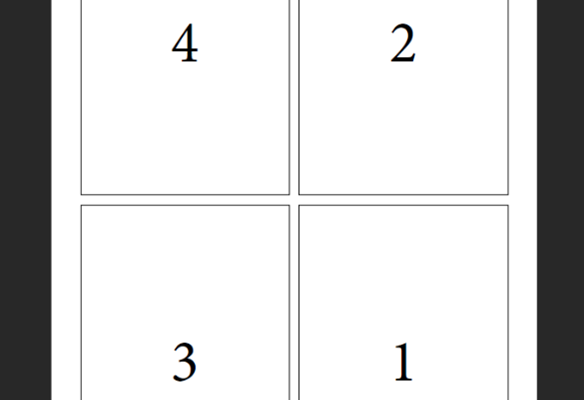
The reading order of the numbers is 1 – 2 – 3 – 4, as defined in the source InDesign file, and it should be followed by the reflowed content. But, when we opened the file in Adobe Acrobat Reader and reflowed it, the content was rearranged following the visual order. The previously set reading order was ignored: the sequence became 4 – 2 – 3 – 1 and not 1 – 2 – 3 – 4 as it should have been.
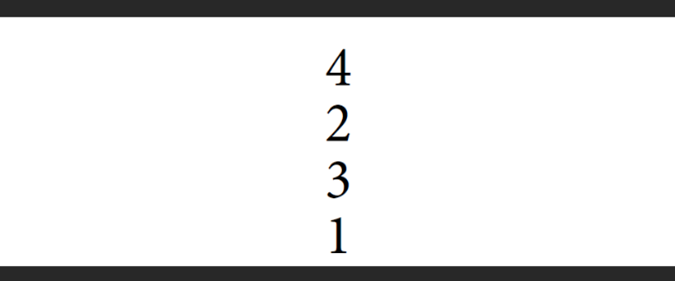
All this leads us to a fundamental question: if PDFs creators (eg. publishers) have no control over how these files will be displayed in the reflow mode, how can they be sure that their (tagged) PDFs will be usable and accessible – via Acrobat – by visually impaired and dyslexic people?
Conclusions
Acrobat’s reflowable feature does not seem to work optimally yet.
In recent years, there have been many improvements and innovations on the ‘PDF accessibility front, and Adobe continues to pursue its mission of making this format more accessible for all users. However, full accessibility has not yet been achieved. Even the reflow function is interesting but, from our point of view, still not satisfactory and, instead of helping, risks compromising the reading experience.
Furthermore, it should be emphasized that this reflowable feature is a viewing mode implemented by a specific reading solution, and not a native feature of the PDF format. Even if Adobe manages to solve this problem and optimize PDF reflow, the feature will not be available to all users, for example those who use operating systems that do not support Adobe Acrobat Reader, such as Linux.



